Leave Management Process Flow – Oracle BPM to eBS
In the following Leave Management Process flow, there are 3 different scenarios in which the Leave Request will be handled
Following image shows the entire workflow process in BPM which handles these different scenarios:
Scenario A: If the Requestor is a General Secretary / Assistant of the General Secretary then the Leave gets approved without any request for Permission
Step1: First, the employee logins into the BPM workspace with the employee username and has access to the Leave Form to raise a Leave Request. Here the user enters the following details i.e. Request Type & Person Type. Once the details are entered click on Submit
The process tracking Audit Trail shows the process flow details
In this scenario, since the Person Type is General Secretary no additional approvals are required and the Leave is created in Oracle eBS in the “Create record in EBS” process.
Step2: Next, user gets a Confirmation message stating his Leave has been created
The same can be verified in Oracle using the Employee Self-Service responsibility
Scenario B: If the Person Type is other than General Secretary and Request Type is Personal then the Leave Request should be forwarded to the Reporting Manager for Approval/Rejection
Step1: User requests for Leave with the appropriate details in the Leave Form
Step2: The request is sent for Reporting Managers approval. The RM will get an Approval request. RM can choose to either Approve or Reject the request. Once the RM clicks on Approve the Leave record is created in eBS and confirmation is sent to the Requestor
Step3: Leave record is successfully created in eBS
Step4: Once the Leave record is created the user is provide with a Confirmation message
Step5: During Step2 the RM Approver can Reject the request as well. If he/she Rejects the request then no Leave record is created in eBS and the user gets a message stating the Request was Rejected.
Step6: User gets the status of the Request as REJECT
Scenario C: If the Person Type is other than General Secretary and Request Type is Offical then the Leave Request should be forwarded to the Reporting Manager for Approval and then this request needs to be passed onto Department Manager for second level of Approval
Step1: User requests for Leave using Leave Form with Request Type as Official
Step2: Next, the RM will get a request to Approve/Reject. If RM chooses to Approve then this request will be forwarded to the Department Manager for his/her Approval/Rejection
Step3: Once RM approves the Request, this Leave Request is forwarded to Department Manager.
Step4: Use gets a confirmation stating the Leave has been Approved

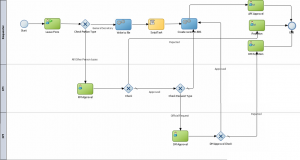
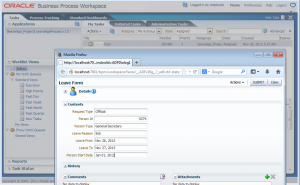
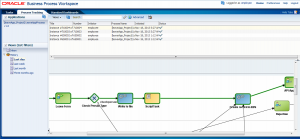
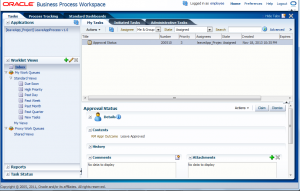
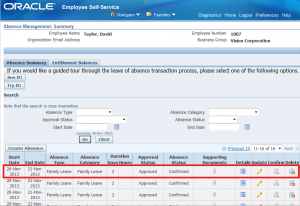
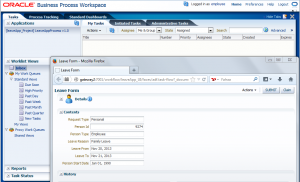

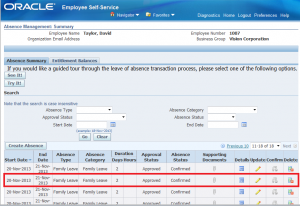



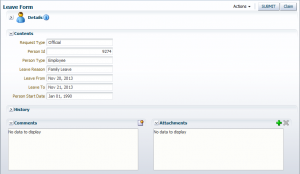

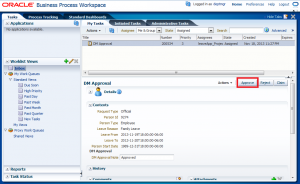
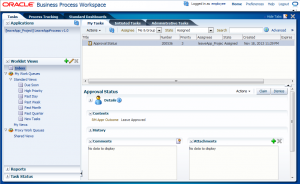






There are no comments yet.