Ensuring that new iStore Business User Approval Goes To Primary User
Steps :
- Create DUMMYAPPROVER user
- Assign DUMMYAPPROVER with the JTF_APPROVER role
- Set DUMMYAPPROVER user as approver
- Set JTF_PRIMARY_USER
Step 1: Create DUMMYAPPROVER user
Navigate to System Administrator>Security>User>define
Assign a dummy email address and save. User requires no responsibilities
Step 2: Assign DUMMYAPPROVER with the JTF_APPROVER role
Navigate to CRM HTML Administration>Users>Registration>User Maintenance
Search for DUMMYAPPROVER
Click DUMMYAPPROVER link
Click Roles
Locate the ‘JTF_APPROVER’ role and assign to DUMMYAPPROVER and Click Update
Step3: Set DUMMYAPPROVER user as approver
Navigate to CRM HTML Administration>Users>Setup>Approval Setup>Default
Click ‘JTF User Approval’
Click Next
Remove all approvers (SYSADMIN may be listed by default)
Search for and add DUMMYAPPROVER to list
Enter an Order of ‘1’
Click Submit
Step4: Set JTF_PRIMARY_USER
Navigate to System Administrator>Profile>System
Search for JTF_PRIMARY_USER profile
Set DUMMYAPPROVER at site level
Save
Based on this setup and if approval is required for a business user, the primary user will be access the request

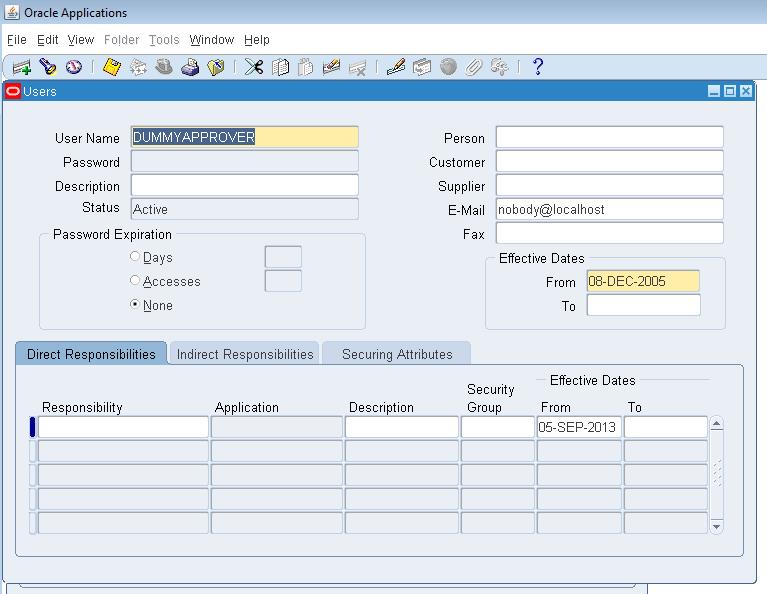
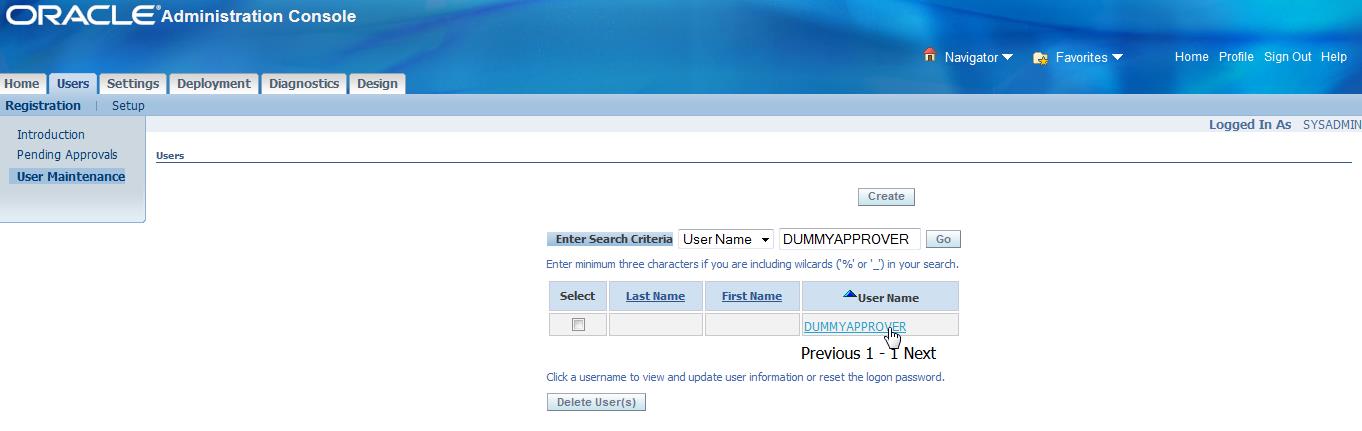
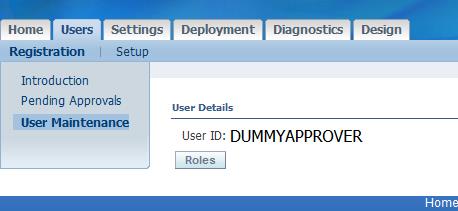
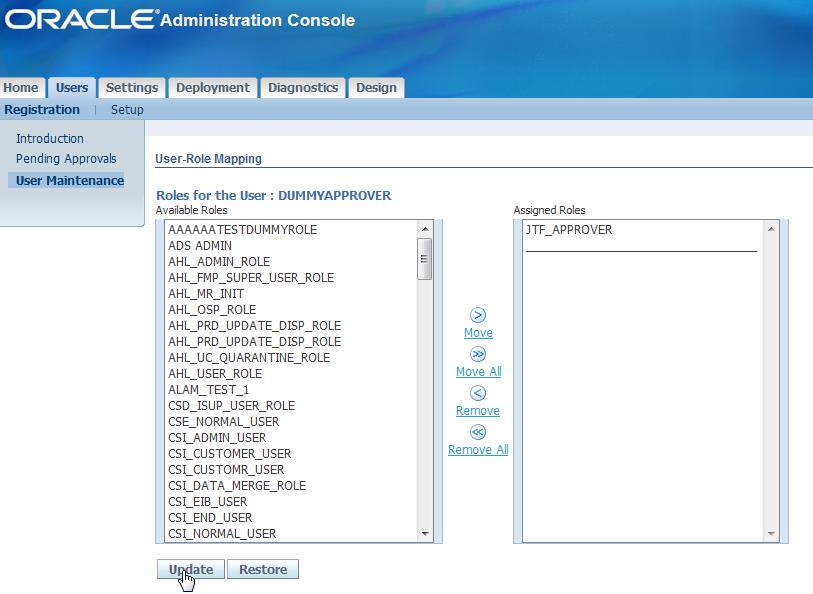
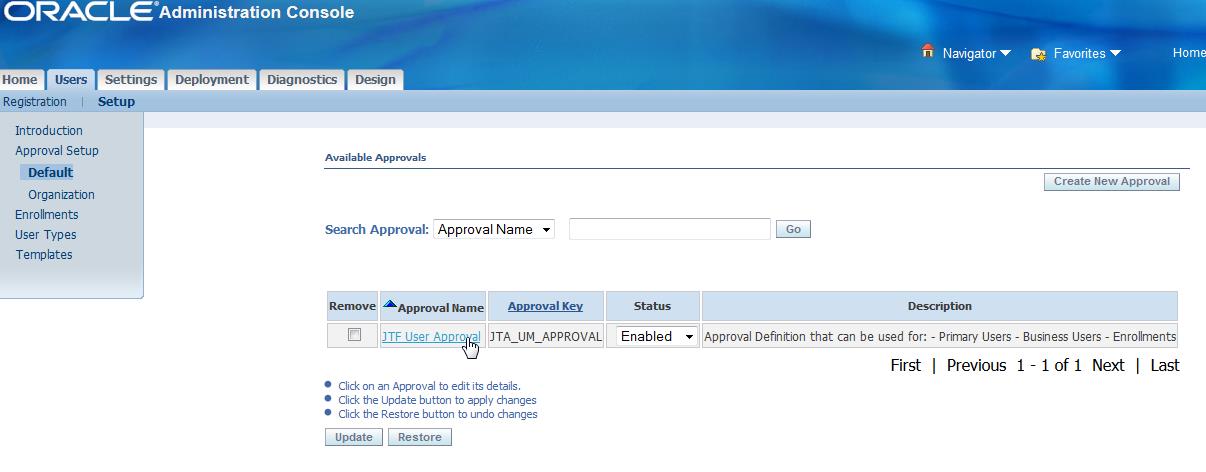
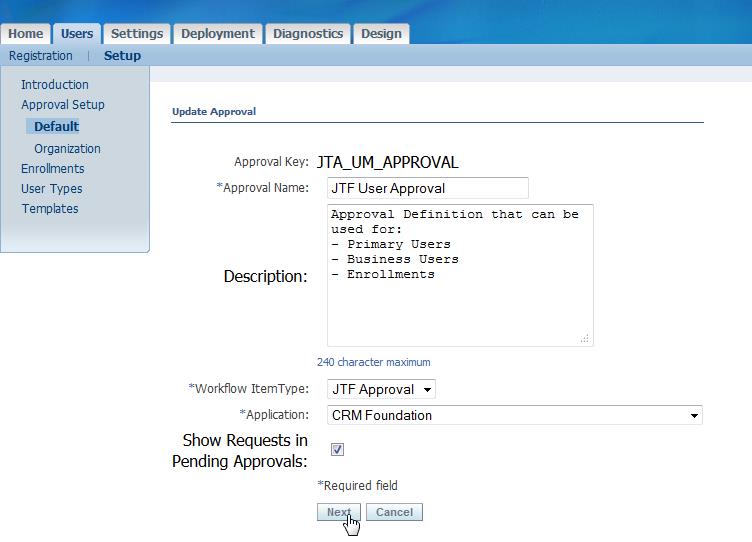
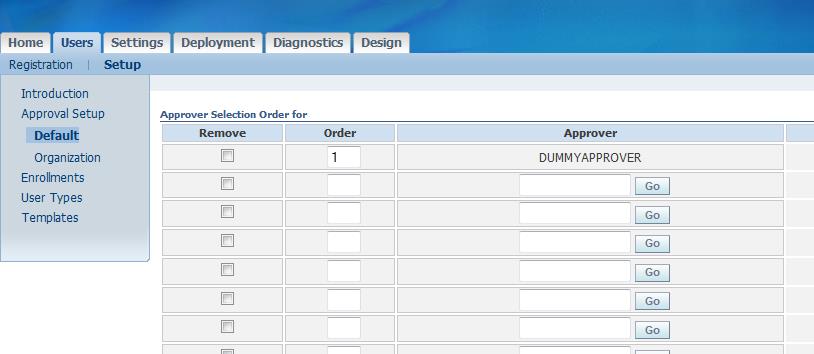
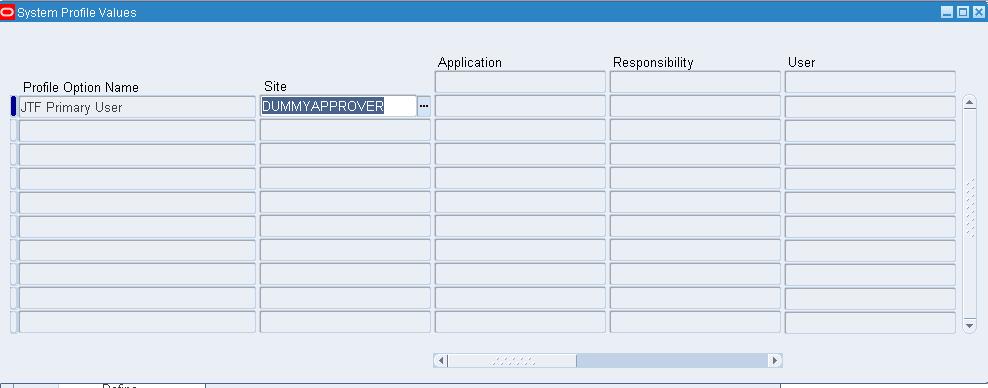
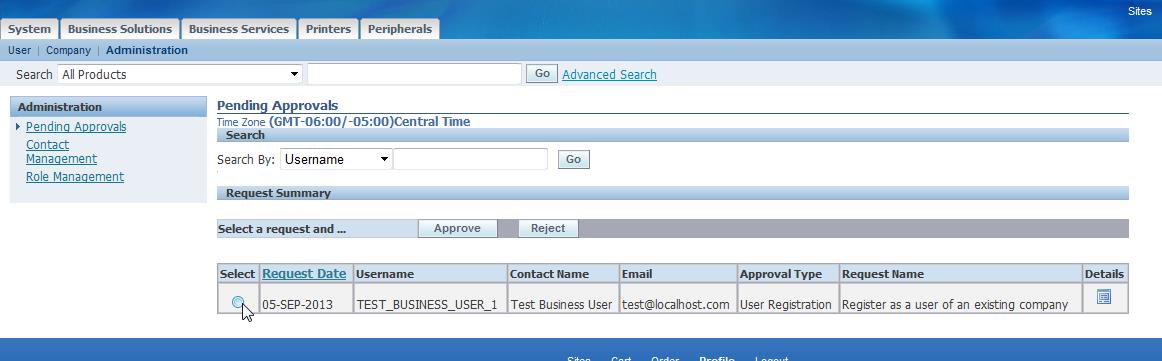






There are no comments yet.