Lift and Shift Oracle E-Business Suite from On-Premises to Oracle Cloud Infrastructure
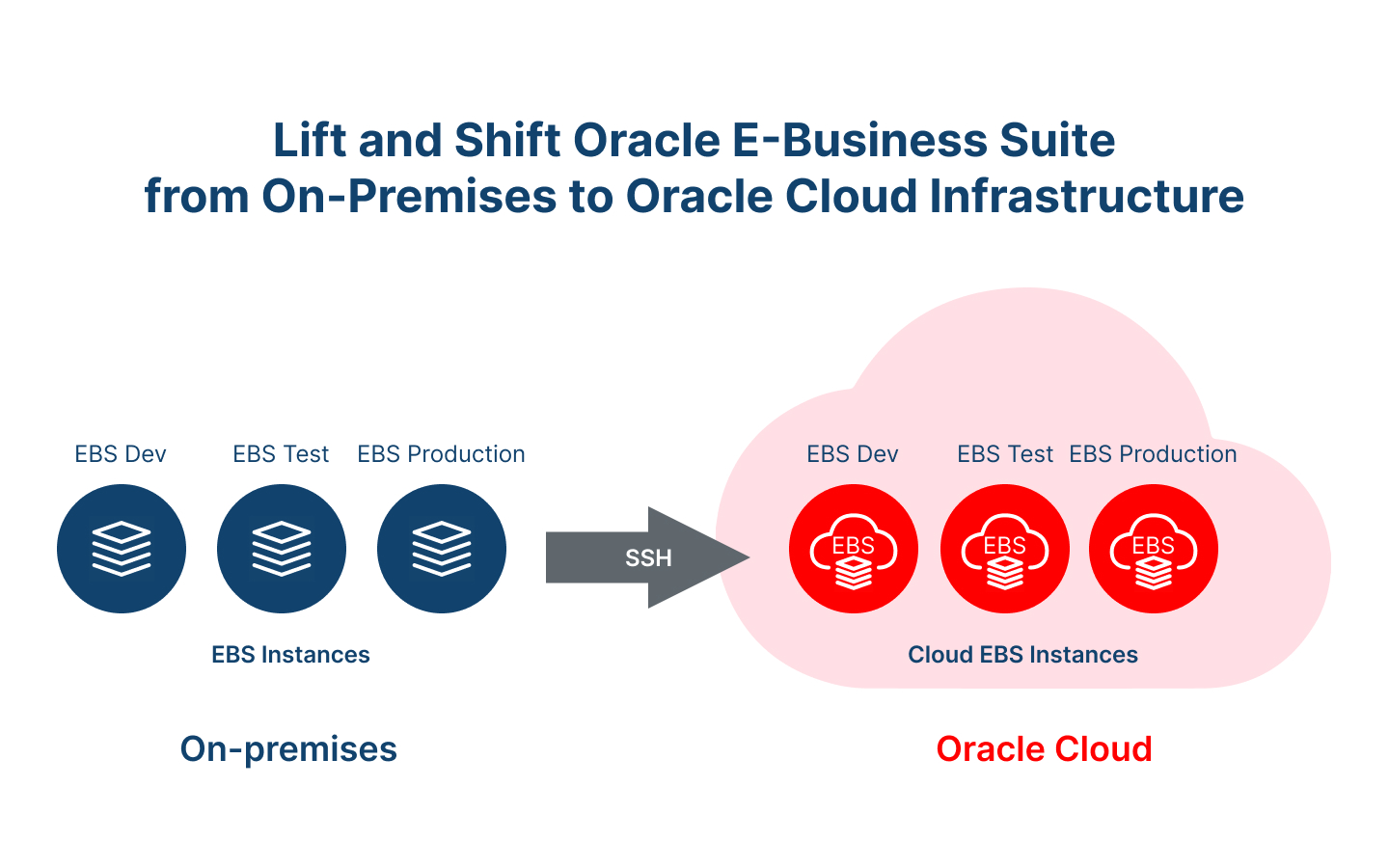
Having your Oracle E-Business Suite on Oracle Cloud Infrastructure has a lot of advantages. To learn more about these visit our blog https://www.ibizsoftinc.com/blog/advantages-ebs-oci where we enlist all the different deployment options and their advantages of having your E-Business suite applications on OCI.
In this blog, we will discuss the methods used to move your existing on-premise Oracle E-Business Suite applications to OCI. We will be using what is called the “Lift and Shift” method to migrate from existing on-premise applications to OCI.
There are two ways of performing a lift and shift from on-premises:
- Traditional Lift and Shift
- Reduced Downtime Lift and Shift
Traditional Lift and Shift
You can back up your on-premises Oracle E-Business Suite installation to Oracle Cloud Infrastructure Object Storage and provision it to Oracle Cloud Infrastructure. Traditional lift and shift automations support an Oracle E-Business Suite Release 12.2.3 or later, or Release 12.1.3 installation (with Oracle Database 19c, 12.1.0.2, or 11.2.0.4) to Oracle Cloud Infrastructure and certified Oracle Database cloud services.
Now lets understand all the different activities involved in the traditional lift and shift method.
Verify Prerequisites for Traditional Lift and Shift
You must have all the prerequisites to create a backup with the Oracle E-Business Suite Cloud Backup Module as part of a traditional lift and shift procedure. These would include all the necessary patches, cloud membership details, connection details, etc.
Prepare the Source Oracle E-Business Suite Environment
In this step we would create the staging area where the on-premise backup of your existing database and application would be kept. We also need to ensure that the Oracle E-Business Suite Cloud Backup Module can connect to all the on-premises nodes.
Deploy Oracle E-Business Suite Cloud Manager
Here we would be deploying the Oracle E-Business Suite Cloud Manager Compute instance using an Oracle Cloud Infrastructure Marketplace image and configure Oracle E-Business Suite Cloud Manager.
Install the Oracle E-Business Suite Cloud Backup Module
After deploying Oracle E-Business Suite Cloud Manager, we will then install the Oracle E-Business Suite Cloud Backup Module on the Linux server that we have chosen to use as the backup module server, which can be located either on-premises or in OCI Compute. It can be one of the Oracle E-Business Suite nodes or another server that resides in your intranet.
Create an Advanced Configuration Parameters File (Optional)
Before running the Oracle E-Business Suite Cloud Backup Module, you can optionally create a file to specify advanced configuration parameters to address special situations. If you do not need to specify these parameters, you can skip this section.
Create a Backup with the E-Business Suite Cloud Backup Module
In this section, we will run the Oracle E-Business Suite Cloud Backup Module, EBSCloudBackup.pl, to create a backup of your source Oracle E-Business Suite environment on Oracle Cloud Infrastructure Backup Service. This module will backup our existing environment and transfer it to the Oracle Cloud Object Storage as desired. We can then use the Oracle E-Business Suite Cloud Manager to provision an environment on Oracle Cloud Infrastructure based on the backup we created.
Reduced Downtime Lift and Shift
In this method we will be making sure that our on-premise Oracle E-Business Suite environment is migrated to Oracle Cloud Infrastructure with minimum downtime for mission critical systems.
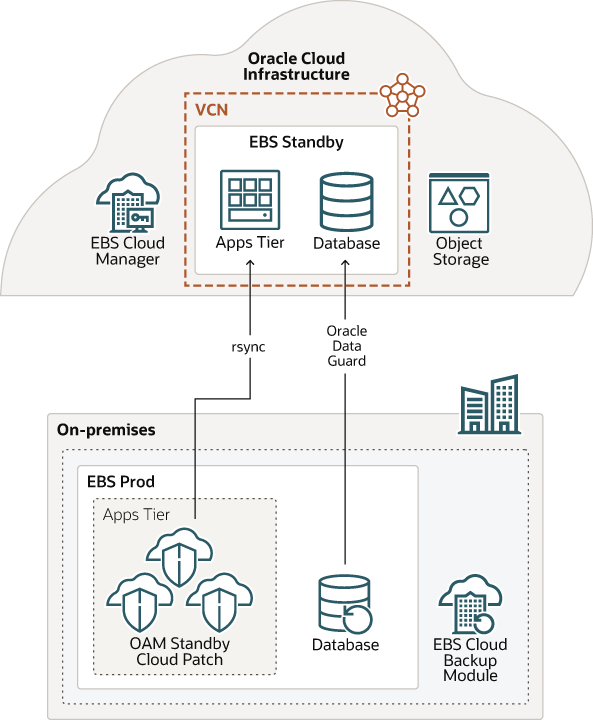
To learn more about these methods and to take your first step towards moving to Oracle Cloud Infrastructure, reach out to us at sales@ibizsoftinc.com.







There are no comments yet.