Migrating Oracle E-Business Suite to AWS Cloud

Oracle E-Business Suite migration might be homogeneous or heterogeneous, depending on the source operating system (OS) that you are migrating from. The heterogeneous migrations of Oracle E-Business Suite are those in which the Endian formats for the source and target OS differ.
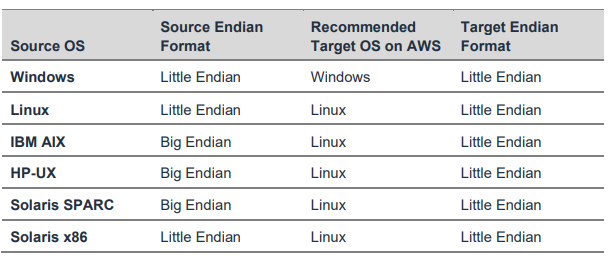
Migration Approaches
Customers’ migration paths are depicted in the diagram below, based on the existing platform, tooling, and experiences offered to them.
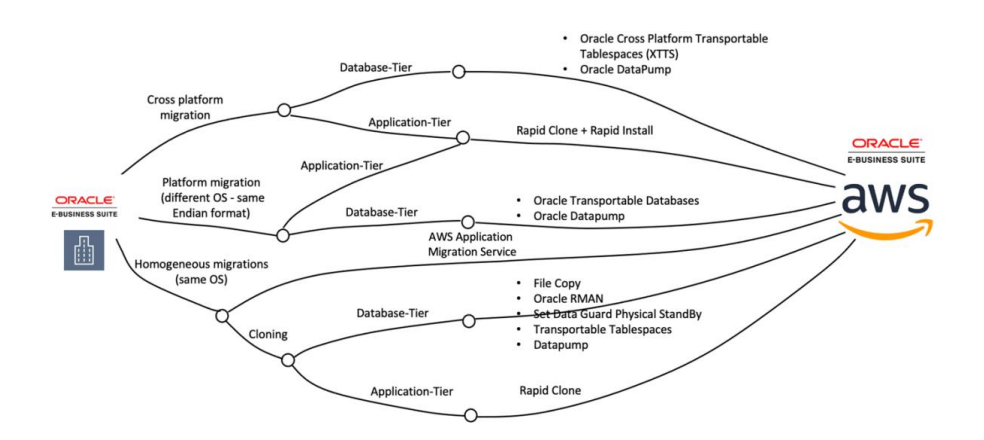
Migrating Oracle E-Business Suite to the same OS
Oracle E-Business Suite migration using Rapid Clone and Smart Clone (homogeneous – same OS). Here is how to migrate using either scenario.
1. Migration using Rapid Clone:
If the source and target OS for Oracle E-Business Suite migration are the same, you can make use of the Oracle Rapid Clone tool to migrate their database to AWS.
2. Migration using Smart Clone:
The Oracle Application Management Pack for Oracle E-Business Suite also allows you to use the Oracle Smart Clone technique to automatically clone an Oracle E-Business Suite system. Smart Clone requires that the target Oracle E-Business Suite database be cloned and detected in Enterprise Manager as a requirement. Smart Clone uses the found target database as an input to configure a database target before cloning the source instance’s apps tier. It then applies it to the Oracle E-Business Suite system in question.
Migrating for Oracle E-Business Suite across OS (using the same Endian format)
For some clients, the source and target platforms may be little endian, but the operating systems may be different. Cloning programs like Rapid Clone and Smart Clone can’t be used in these situations. This would be referred to as a “platform” migration. You can still use Oracle database technologies like Oracle RMAN, Oracle Data Guard, and Oracle Transportable under these situations. Tablespaces are great for storage, but you’ll need to use the Rapid Install software to create a new application tier and configure it as a target.
Because the process is essentially one of copying database files and then utilizing Recovery Manager (RMAN) to convert data files, Transportable Database is the fastest approach to migrate data between two systems (using the RMAN convert database command). The source and target databases must, however, be of the same release and patch set version for the E-Business Suite Transportable Databases migration process to work.
Migrating Oracle E-Business Suite across platforms (different Endian formats)
Cross platform migration of Oracle E-Business Suite involves a two-step approach to migrate the database tier and the application tier. To migrate the application tier, you would have to use rapidwiz to create the techstack and copy certain APPL_TOP & COMMON_TOP directories. And also to generate and upload customer specific manifest files to My Oracle Support and apply the supplied patches.
For database migration, Transportable Tablespaces is an Oracle database feature that allows you to move large amounts of data from one database to another more quickly, regardless of the source or target OS. The Cross-Platform Transportable Tablespaces (XTTS) feature allows you to distribute data and migrate databases across platforms with different endian (byte-ordering) formats. This migration approach is best suited for very big databases when metadata is relatively modest in comparison to the data.







There are no comments yet.