Serial Number validation for Customer registration
We will be configuring and modifying iStore to validate the customer’s serial number when they register.
When a Business user registers we need to validate the serial number for the party and store the serial number in the customer account DFF segment
Steps:
- Create DFF segment on customer account
Navigate to System Administrator->Application->Flexfield->Descriptive->Segments
Unfreeze the flex field definition and create a new segment for storing serial number
Save Freeze and compile flex field definition
Sample DFF on the customer account screen:
2. Query to validate serial number
Copy “ibeCRgpBusinessCreate.jsp” to “xx_ibeCRgpBusinessCreate.jsp” and customize “xx_ibeCRgpBusinessCreate.jsp” (Template STORE_REG_BUSINESS_CREATE_P) to add a validation using the following query
Also add a field to enter the Serial number on the Business user registration page
Query to be used:
SELECT DISTINCT HP.PARTY_NAME
,HP.PARTY_number
,CII.INSTANCE_ID
, CII.SERIAL_NUMBER
,msi.segment1
FROM APPS.CSI_ITEM_INSTANCES CII
,APPS.MTL_SYSTEM_ITEMS_B MSI
,APPS.HZ_PARTY_SITES PS
,apps.hz_parties hp
,apps.mtl_system_items_b bmsi
WHERE CII.INSTALL_LOCATION_ID IS NOT NULL
AND CII.INSTALL_LOCATION_ID = PS.PARTY_SITE_ID
and ps.party_id = hp.party_id
AND CII.INVENTORY_ITEM_ID = MSI.INVENTORY_ITEM_ID
AND BMSI.INVENTORY_ITEM_ID = NVL (MSI.BASE_ITEM_ID, MSI.INVENTORY_ITEM_ID)
AND BMSI.ORGANIZATION_ID = MSI.ORGANIZATION_ID
AND CII.INSTANCE_STATUS_ID != 1
AND CII.SERIAL_NUMBER = ‘EM500007′ –Input Parameter
and hp.party_number = 1932 –Input Parameter;
Step 3: customize UI
In a similar manner customize the following pages as per the desired UI
ibeCRgdUserPasswd.jsp — STORE_REG_USER_PASSWD_D
ibeCRgdRegContainer.jsp — STORE_REG_CONTAINER_D
ibeCRgdPersonInfoIncl.jsp — STORE_REG_PERSON_INCL_D
ibeCRgdBusinessCreate.jsp — STORE_REG_BUSINESS_CREATE_D
ibeCCtdMenu.jsp
ibeCCtdCmnSctLayout.jsp
Sample UI

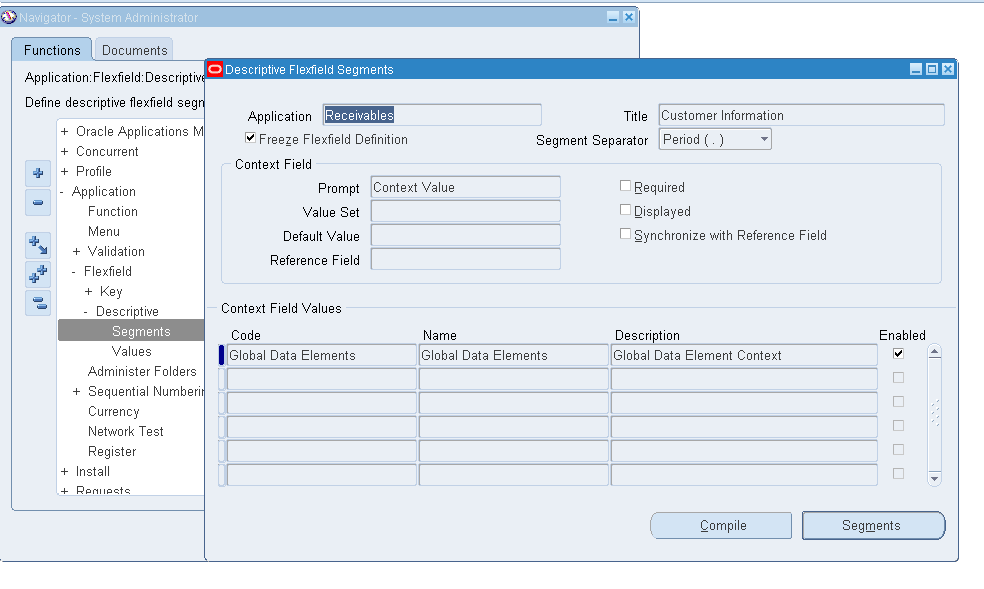
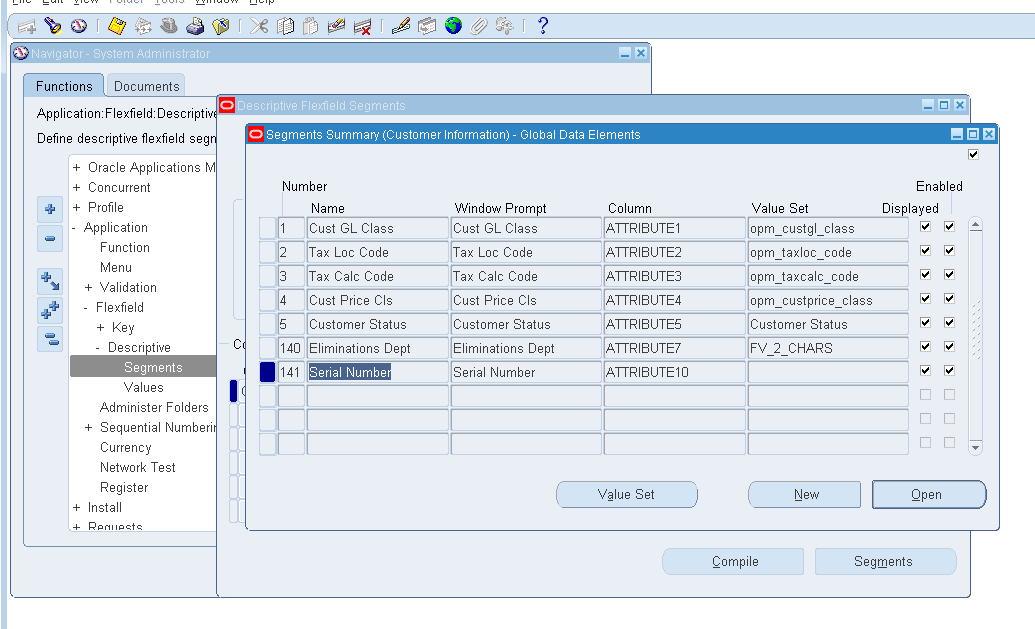
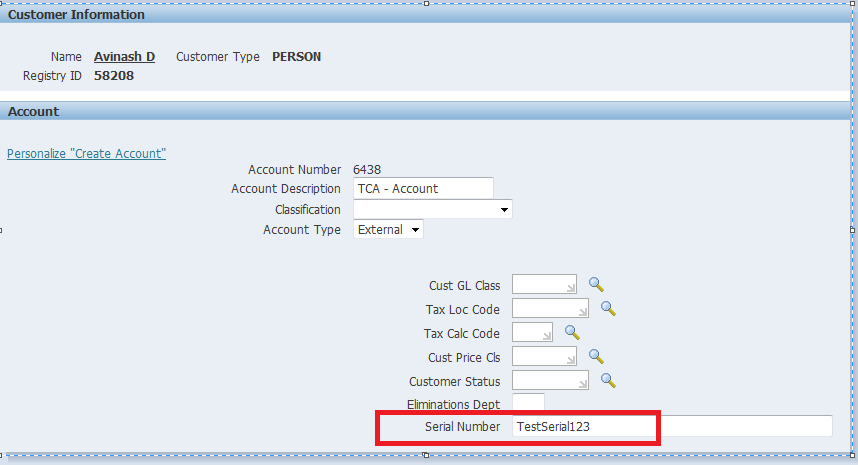
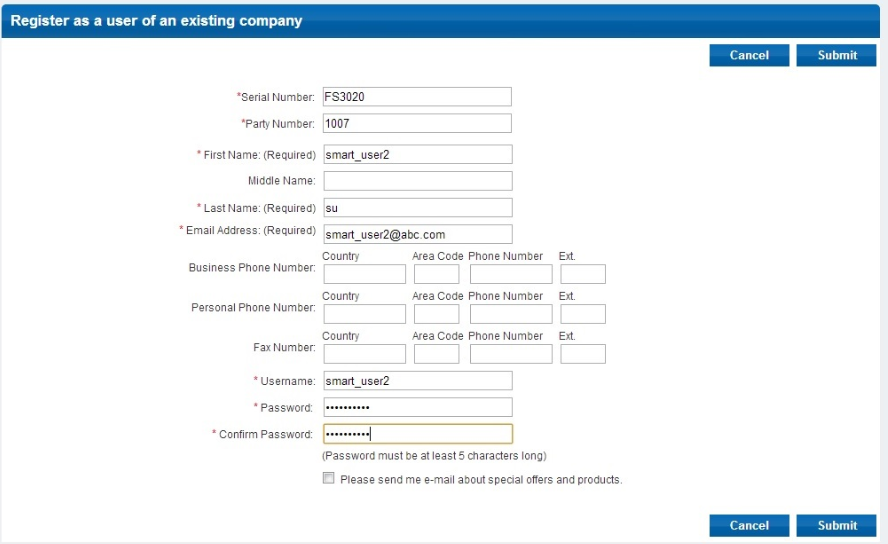






Good post. I learn something new and challenging on blogs I stumbleupon every day. It’s always interesting to read content from other authors and use something from other sites.